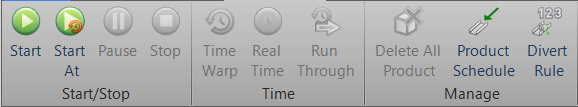
The Simulation tab is used to display the simulation ribbon with options to manage the simulation in Sym3.
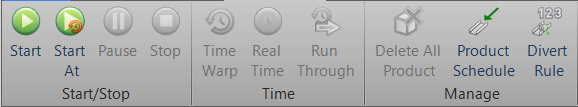
A 3D button ribbon appears at the base of the 3D view that performs the same functions available in the Start/Stop and Time sections of the Simulation ribbon.

Start the Simulation running.
Opens the Start at box where the user can enter the time for the simulation to use for the start time.
This does NOT start the simulation at this time rather, it sets the time to this value when it starts. This allows a simulation using a Product Schedule inducting different product levels by time to be tested.
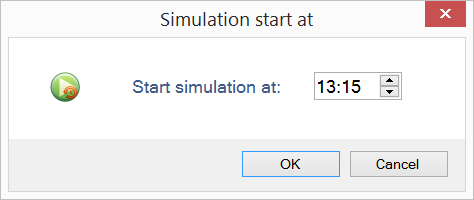
Pause the simulation. There is no Resume button on the Simulation ribbon. The 3D ribbon changes the Pause button to a Resume button to allow the user to resume the simulation.
Stop the simulation.
Runs the simulation a factor faster than normal. Each time the button is pressed the factor is increased. e.g. First step is 3 times normal speed then 5, 7, 9 etc.
Press Real Time to return to the normal speed.
Runs the simulation in real time e.g. at the speeds specified.
Runs the simulation a greatly accelerated rate. Press Real Time to return to the normal speed.
Only enabled when the simulation is running. When activated, all product is removed from the simulation (including those in Product Schedule queues).
Opens the Product Schedule manager panel to allow the user to edit and manage the Product Schedules.
Opens the Divert Rule manager panel to allow the user to edit and manage the Divert Rules.
When real time is compromised and Sym3 is struggling with performance then blinking text will be displayed " Real Time Compromised"
